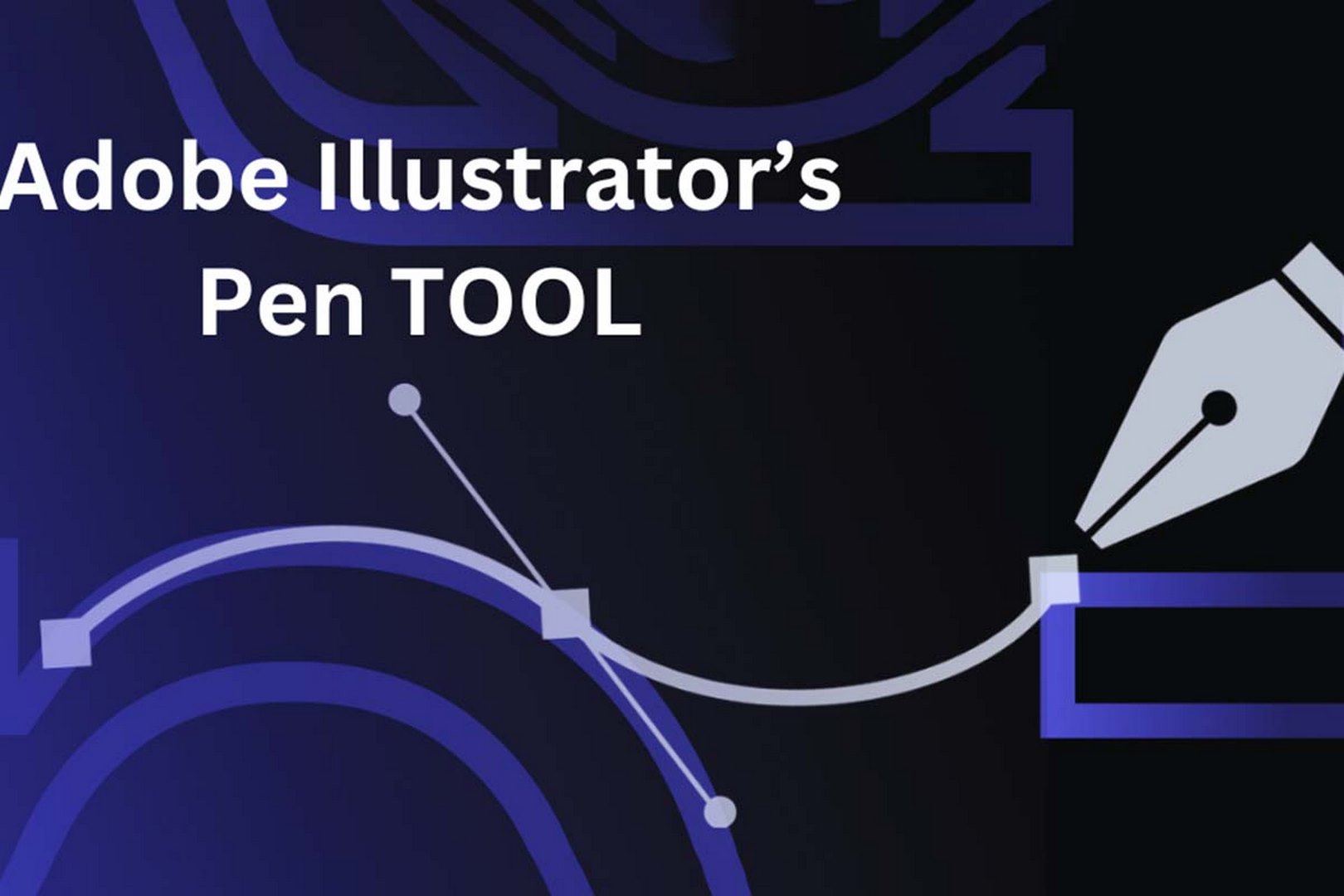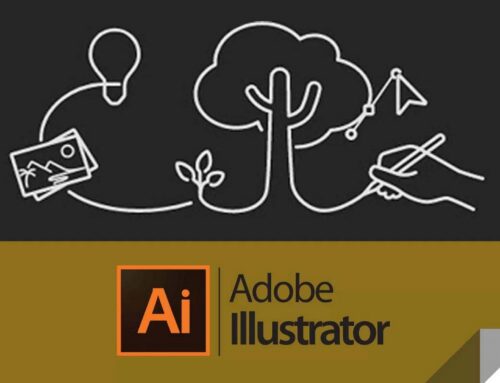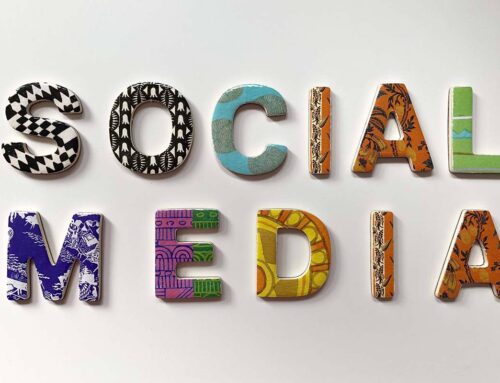Mastering the Pen Tool
Creative
June 2, 2022
In the world of graphic design and digital art, there are few tools as powerful and versatile as the Pen Tool. Whether you’re a novice or an experienced designer, mastering this tool is essential for creating precise and intricate vector shapes. In this comprehensive guide, we’ll dive deep into the Pen Tool, unraveling its mysteries, and unlocking its creative potential.
Chapter 1: Understanding the Pen Tool
- What is the Pen Tool?
- An introduction to the Pen Tool and its significance in graphic design.
- Vector vs. Raster: Why Use the Pen Tool?
- Explaining the fundamental difference between vector and raster graphics, highlighting the advantages of vectors.
Chapter 2: Basics of the Pen Tool
- Anatomy of the Pen Tool
- A breakdown of the Pen Tool’s components, including anchor points, handles, and paths.
- Pen Tool Modes
- Exploring the Pen Tool’s modes: Standard Pen Tool, Add Anchor Point, Delete Anchor Point, and Convert Anchor Point.
Chapter 3: Creating and Editing Paths
- Creating Straight Paths
- Step-by-step instructions for creating straight lines and simple shapes.
- Drawing Curved Paths
- Mastering the art of creating smooth curves and complex shapes with the Pen Tool.
Chapter 4: Bezier Curves Demystified
- Understanding Bezier Curves
- A detailed explanation of Bezier curves, control points, and their role in shaping paths.
- Creating Perfect Curves
- Techniques for achieving precise and symmetrical curves using the Pen Tool.
Chapter 5: Advanced Techniques
- Editing Paths and Anchor Points
- Tips for refining your paths, adjusting anchor points, and making complex edits.
- Working with Closed Paths
- How to create closed shapes, such as circles and polygons, with the Pen Tool.
Chapter 6: Pen Tool Shortcuts and Tips
- Time-Saving Shortcuts
- A collection of essential keyboard shortcuts to streamline your workflow.
- Tips for Smooth Pen Tool Mastery
- Pro tips for improving your Pen Tool proficiency and accuracy.
Chapter 7: Practical Applications
- Creating Logos and Icons
- Examples of how the Pen Tool is used to craft logos and icons with precision.
- Illustrations and Digital Art
- Showcase of digital art and illustrations made possible by the Pen Tool’s capabilities.
Chapter 8: Troubleshooting and Common Pitfalls
- Overcoming Challenges
- Solutions to common issues faced when working with the Pen Tool.
- Practice Makes Perfect
- The importance of practice and patience in becoming a Pen Tool master.
Conclusion
The Pen Tool is not just a tool; it’s an artist’s brush, a designer’s scalpel, and a creator’s magic wand. With its ability to create smooth curves and precise shapes, the Pen Tool empowers you to bring your ideas to life with incredible precision. As you embark on your journey to master this essential tool, remember that every curve and every anchor point is a stroke of creativity and a step towards design perfection. Whether you’re crafting logos, illustrations, or intricate graphics, the Pen Tool is your trusted companion on the path to design excellence.