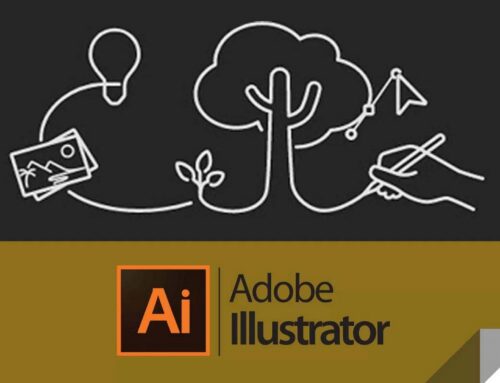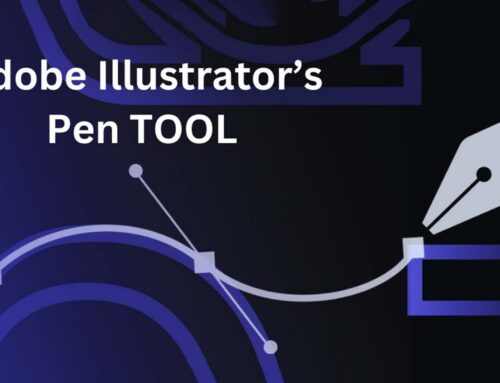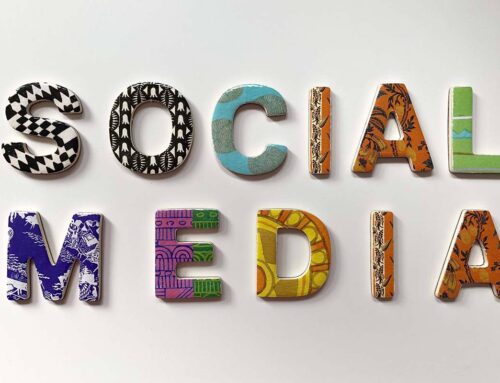PC for Graphic Design
Creative
June 1, 2022
Graphic design is a visually demanding field that relies on powerful hardware to bring creative visions to life. Whether you’re a professional graphic designer or a creative enthusiast, selecting the right PC for your design work is essential. In this comprehensive guide, we’ll explore the key factors to consider when choosing a PC for graphic design and provide recommendations to help you make an informed decision.
Chapter 1: Understanding the Basics
- The Importance of the Right PC
- Why a well-equipped PC is crucial for graphic designers, impacting both creativity and productivity.
- PC vs. Mac: Which Is Right for You?
- A comparison of PC and Mac platforms for graphic design, highlighting the strengths of each.
Chapter 2: Hardware Essentials
- CPU (Central Processing Unit)
- How to choose the right CPU for graphic design, considering factors like clock speed, cores, and threads.
- GPU (Graphics Processing Unit)
- The role of the GPU in graphic design and recommendations for selecting a suitable graphics card.
- RAM (Random Access Memory)
- How much RAM do you need for smooth multitasking and rendering? We’ll break it down.
Chapter 3: Storage Solutions
- Solid-State Drives (SSDs) vs. Hard Disk Drives (HDDs)
- The benefits of SSDs for faster boot times and data access in graphic design workflows.
- External Storage Options
- Considerations for backing up and archiving your design projects effectively.
Chapter 4: Display Considerations
- Choosing the Right Monitor
- Factors like resolution, color accuracy, and panel type that affect your choice of a display.
- Multiple Monitors
- The advantages of using multiple monitors for improved workflow and productivity.
Chapter 5: Software Compatibility
- Operating System Compatibility
- How to ensure your chosen PC platform (Windows or macOS) supports your preferred graphic design software.
- Software Requirements
- Understanding the resource demands of popular design applications like Adobe Creative Cloud.
Chapter 6: Ergonomics and Accessories
- Keyboard and Mouse Selection
- The importance of comfortable input devices for long hours of design work.
- Graphics Tablets and Styluses
- Exploring options for digital drawing and illustration tools.
Chapter 7: Budget Considerations
- Balancing Performance and Budget
- Strategies for finding the right PC that meets your performance needs without breaking the bank.
- Upgradeability
- Tips for future-proofing your PC through upgrade options.
Chapter 8: Research and Reviews
- Reading User Reviews
- The value of researching user experiences and professional reviews before making a purchase.
- Consulting with Experts
- How seeking advice from fellow graphic designers and professionals can inform your decision.
Chapter 9: Maintenance and Support
- Warranty and Customer Support
- The importance of reliable support and warranty coverage for your PC.
- Regular Maintenance
- How to keep your graphic design PC running smoothly through routine maintenance.
Conclusion
A PC tailored to your graphic design needs is an invaluable tool that can elevate your creativity and productivity. By carefully considering the hardware, software, and budget considerations outlined in this guide, you can make an informed decision and select a PC that empowers you to bring your design visions to life with ease and precision. Remember, your PC is not just a tool; it’s an essential partner in your creative journey.